Have you used ChatGPT’s Canvas feature? I’m not surprised if you haven’t – its launch didn't generate the usual hype.
OpenAI excels in many areas, but let's be honest, their user interface hasn't been one of them. Until Canvas appeared, ChatGPT had just been one loooong chat window since its inception.
That's why the Canvas interface is such a big deal.
And it’s available for Free and Paid users.
Let’s look at what it can do for you.
[Note: Make sure you read to the end and get your (free) Custom GPT that will answer your Canvas questions!]
How Canvas works
Canvas is not a new feature; it appeared in late 2024.
But most people don’t know about it.
You can invoke Canvas manually by selecting Canvas from the Tools dropdown menu in the chat box OR by adding “use Canvas” to your prompt.
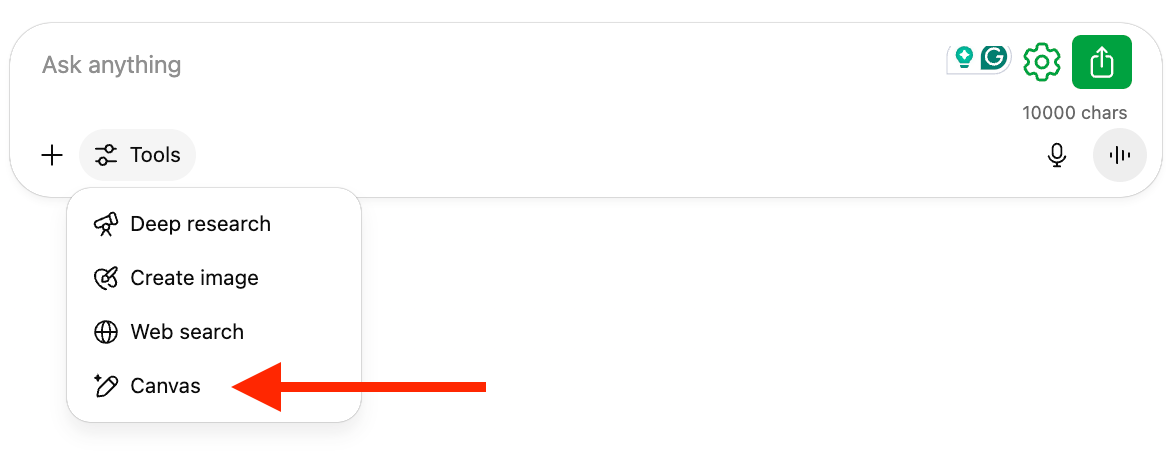
Figure 1
Canvas will also open automatically by sensing the type of task you are asking ChatGPT to perform. For example, if you write "Help me draft a client email" or "Review this Python code," Canvas just opens. If you ask for a quick fact, it stays in chat mode.
Either way, when Canvas comes to life, it replaces the default ChatGPT chat window with a document editor.
Show me
Let’s go with a practical example.
Imagine your firm is not currently using AI. You want to make a case for your managing partner to start. S/he needs to be convinced. So, you might ask ChatGPT:
You are an expert in business valuation. What are the 10 best uses for AI in business valuation? For each use case: 1) provide an example, and 2) what AI tool would you recommend using and why? Also, provide a sample workflow or prompt to operationalize the tools you suggest for the above use cases. Use Canvas.
And you get this:
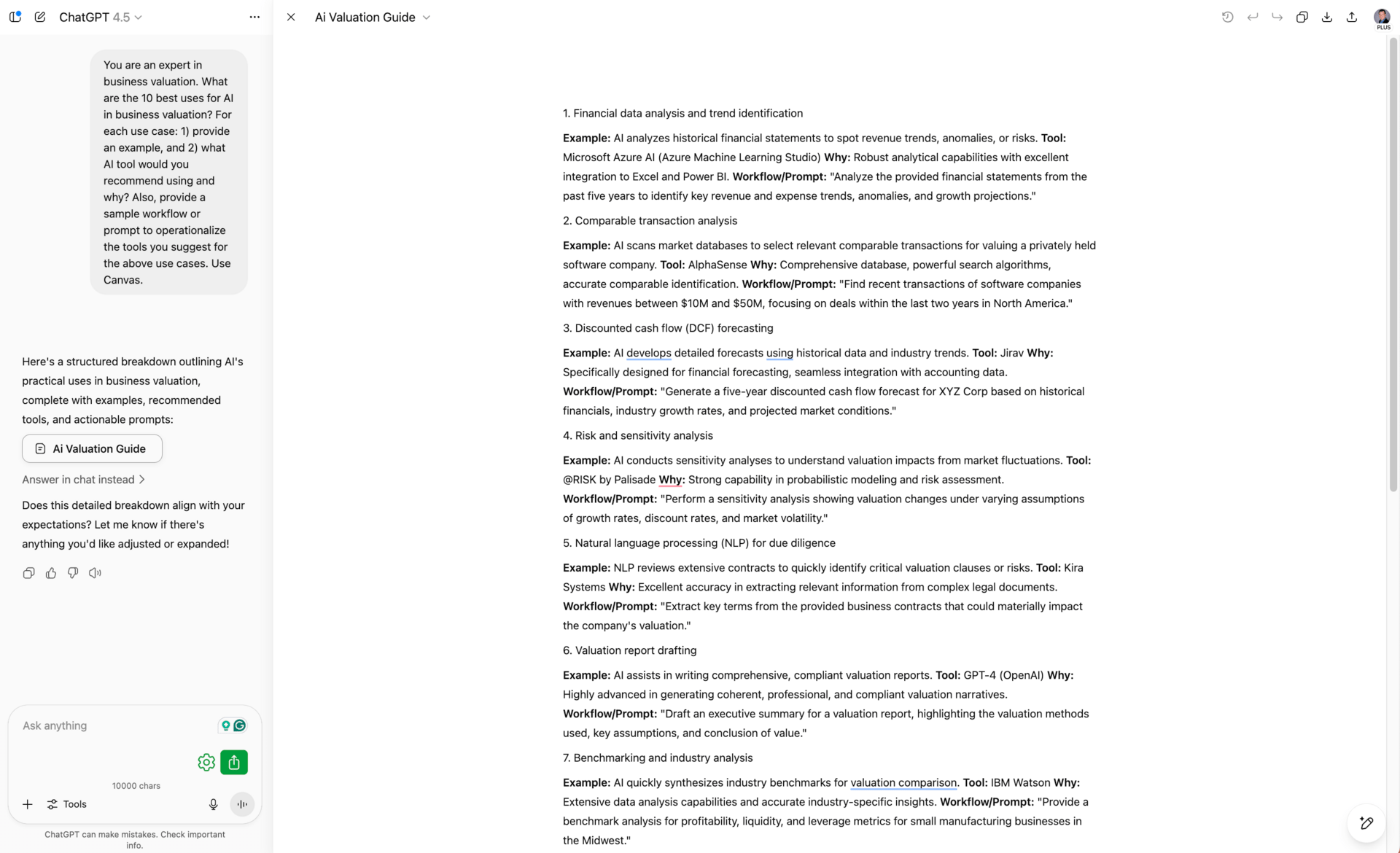
Figure 2
As you can see, there is now a split-screen layout with the chat on one side and a live editing workspace on the other.
Editing tools
When you highlight any text in the workspace with your cursor, a toolbar pops up that allows you to:
1/ Ask ChatGPT to edit or explain something
2/ Apply bold or italic font
3/ Change the text to different heading sizes.
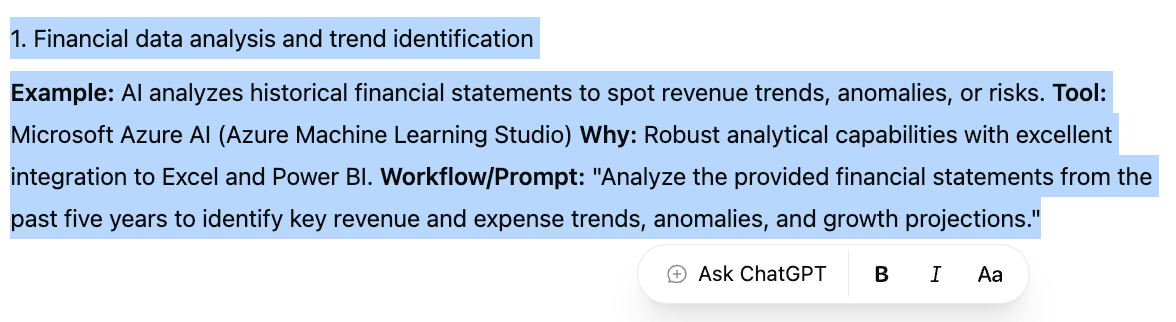
Figure 3
And see that pencil icon in the lower left corner of Figure 1? When you click on it, it expands to offer five AI-powered editing tools:

Figure 4
Again, by highlighting any or all of the text you can:
1/ Add emojis 🤷♂️
2/ Add a final polish to adjust the clarity, tone, and flow of your text
3/ Use a slider to adjust the reading level from Kindergarten to Graduate School
4/ Use a slider to adjust the length from shortest to longest
5/ Suggest edits (to your writing)
Finally, the six icons in the upper right corner (see Figure 2) allow you to:
1/ Track your changes
2/ Show a previous version
3/ Show the next version
4/ Copy the text
5/ Download the text to a PDF, Word, or Markdown file
6/ Create a link to share the text (but not the chat messages)
While any/all of this editing is going on, the chat window on the left remains open, so you can chat with it to give higher-level directions while working on your document.
Applying Canvas to BVFLS use cases
The split-screen setup allows simultaneous chat and text editing, much like working with a live collaborator. That’s a big shift from traditional AI chats. (Note: Claude has a similar feature called Artifacts.)
Think how this might speed up completing various BVFLS tasks like drafting engagement letters, summarizing third-party economic overview or industry outlook reports, iteratively building valuation reports section by section, writing expert testimony outlines, or modeling data queries in Python or Excel-like code.
Now, for that Canvas Custom GPT
I created a Canvas Tutor GPT for you to further showcase this tool!
Click on the link, and it should add this Custom GPT to your ChatGPT sidebar.
Then, ask your questions about how Canvas works, and it should be able to answer!
This is a new thing I’m trying.
1/ Let me know how it works for you.
2/ Let me know if you would like more of these.
My take
The Canvas feature is a shift in how users interact with ChatGPT, bringing more nuanced collaboration into conversations. It gives BVFLS professionals – especially solos – a convenient way to combine document drafting, reasoning, formatting, and revision in one place when speed and flexibility matter.
Plus, OpenAI has taken AI-powered editing tools that work well and built them directly into ChatGPT, making it just good enough that paying for other editing/coding tools becomes harder to justify.
Canvas isn’t just a new feature — it’s a smarter way to work. Try it on your next BVFLS task ... you might never go back to plain chat (except for those one-off questions).
That’s my take on this ... what do you think?!
And thanks for reading ... I appreciate you.

👀 FWIW 👀
QUESTIONS: Any questions about today’s newsletter? Email me, and I will respond directly and/or discuss it in the AI for BV Forum. Otherwise, I’ll be back on Wednesday, August 6.
Speaking of the Forum, it is your companion guide to this newsletter. A lot is happening in the AI for BV world ... more than I can share in a twice-monthly newsletter. So, I regularly post short tips, tricks, or hacks that will save you time, money, and tears! Most of you are already members. 🙏 But if you are not a Forum member …
ASSISTANCE: Identifying and implementing the right AI tools for your practice might require time you don’t have ... or even where to start if you did. I can help. Schedule a short call (20 minutes) to discuss your needs and how we might work together on this.
REMINDER: You have full access to the Archive of newsletters that were published before you subscribed. Also, there is the Resource Guide to accelerate your AI IQ. It’s a Featured Post on the AI for BV Home Page.
🖥 COMING TO YOU 🎤
For Society of Louisiana CPAs FLVS Conference:
Zoom workshop starting at 4pm ET
Aug 11: BVFLS 3.0: Harnessing AI to transform your BVFLS practice
For Business Valuation Resources:
Zoom workshops starting @ 1pm ET
Aug 13: ChatGPT’s “Canvas” makes BVFLS work more practical
Sep 10 / Oct 15 / Nov 12 / Dec 10: Topics TBD
For ASA:
Zoom workshop starting @ 1pm ET
Aug 28: BVFLS 3.0: Harnessing AI to transform your BVFLS practice
For Jim Hitchner’s Valuation Products & Services:
Zoom workshop starting at 1pm ET
Oct 1: A deep dive on specific BV use cases and the AI tools to execute them
For TSCPA Forensic and Valuation Conference:
In person, time TBD
Oct 21: How to incorporate AI into your everyday BVFLS systems & processes
ROI pricing (i.e., value pricing for the brave new world of AI)
For MNCPA BV Conference:
Zoom workshop starting at 310pm ET
Nov 3: BVFLS 3.0: Harnessing AI to transform your BVFLS practice
For FICPA Valuation, Forensic Accounting & Litigation Services Conference
In person, 810 - 900am ET
Nov 18: BVFLS 3.0: Harnessing AI to transform your BVFLS practice
For RICPA BV Conference:
Zoom workshop starting at 12pm ET
Nov 20: BVFLS 3.0: Harnessing AI to transform your BVFLS practice
If you attend, ask the questions you want answers to!

